Pacman 500
A downloadable game
This is a (successful) attempt by jotd to create a 1:1 port of the famous arcade game on Amiga 500 using 100% 68k assembly.
The display is 4:3 so scores, lives, bonuses are on the side rather than on top/botton. The gameplay layout is 1:1 vs
the original, though.
REQUIRES:
- Any kickstart, 512k memory
FEATURES:
- original visual & sounds
- original ghost behaviour & speed
- 50 frames per second (PAL) even on a 1MB 68000 A500
- all levels & bonuses & intermission sequences
- original intro
- joystick controlled (port 1)
- can run directly from shell or from whdload (fast machines/complex configurations)
MINOR ISSUES:
- one wasted bitplane because of full palette passed when dumping bobs
- wasted number of lines when allocating screen memory
CREDITS:
- jotd: code and gfx/sfx conversion
- no9: music conversion to protracker
- phx: sfx/module player
- meynaf: random routine
- eab forum: useful advice & support
- namco: original game :)
Download
Click download now to get access to the following files:
Development log
- well, wrong location, ignore...Feb 20, 2023
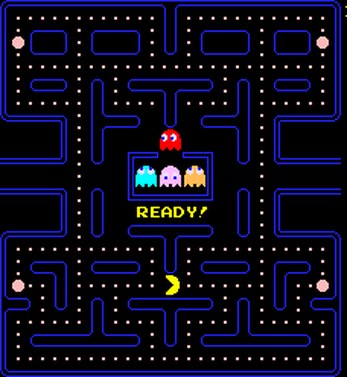
Comments
Log in with itch.io to leave a comment.
Hey there, I hope you don't mind, but I featured PacMan 500 in the top 100 Amiga homebrew games of all time.
that's great thanks for this
My pleasure 😀
Great work!
Can´t seem to get the joystick to work. Is it supported?
jotd666
If you need a game launcher I suggest you download the CD32 arcade ISO where there's a AGS menu for each game.
you can link sent really can convert file .iff .run and .txt? ok i have files with .iff .run. txt
thanks !
https://jotd666.itch.io/arcade-classics-for-cd32
This is awesome! But I don't really understand the voices. They seem to come randomly. Not based on what's happening on screen. Some yes, some no. And it seems to be fast enough to be too hard. Perhaps the option of an easy level game mode would be useful. Else to drink a lot of coffee..
the voices? what voices?
The difficulty matches the arcade. There's an hidden trainer just type "JOTD" the screen will flash then function keys give various cheats (level skip, invulnerability...)
Very nice arcade conversion. Our German-language review can be found in our recorded livestream starting at 02:05:50. Subscription to our YouTube or Twitch channel is welcome. 🙂
Wow. I Am impressed!
Gorgeous work - both with the graphics and the audio. It's simply ... perfect.
The inevitable questions:
1) Am I correct in understanding this is PAL-only?
2) Any plans for a 2-player mode, or are you done?
Again - bravo!
Cheers
This is PAL only because it requires all the height. Remember this is originally a portrait game.
2 player mode could be done but that adds some extra complexity (start 1 or 2 player mode, reworking scores/levels). There are really a few / none amiga games (including arcade ports) that support this alternative 2 player mode.
Great work, thanks. Any way to run it from the HDD?
If you use software like Disk Mimic (or comparable, depending on your machine) you can load the ADF file, stored on your hard drive. Never has to be put on a physical disk unless one prefers that route. Of course some folk use GoTeks to just run ADFs, too, but a software solution like Disk Mimic can get you there.
just copy "pacman" on your hard drive. There's also a whdload slave so no need to degrade display/vbr/etc.
package updated to provide either .adf or .lha archive for HDD drives
thank you 🙂
Updated with bugfixes as zipped .adf
merci pour cette conversion d'un classique des bornes d'arcade !
Je te souhaite une belle journée.